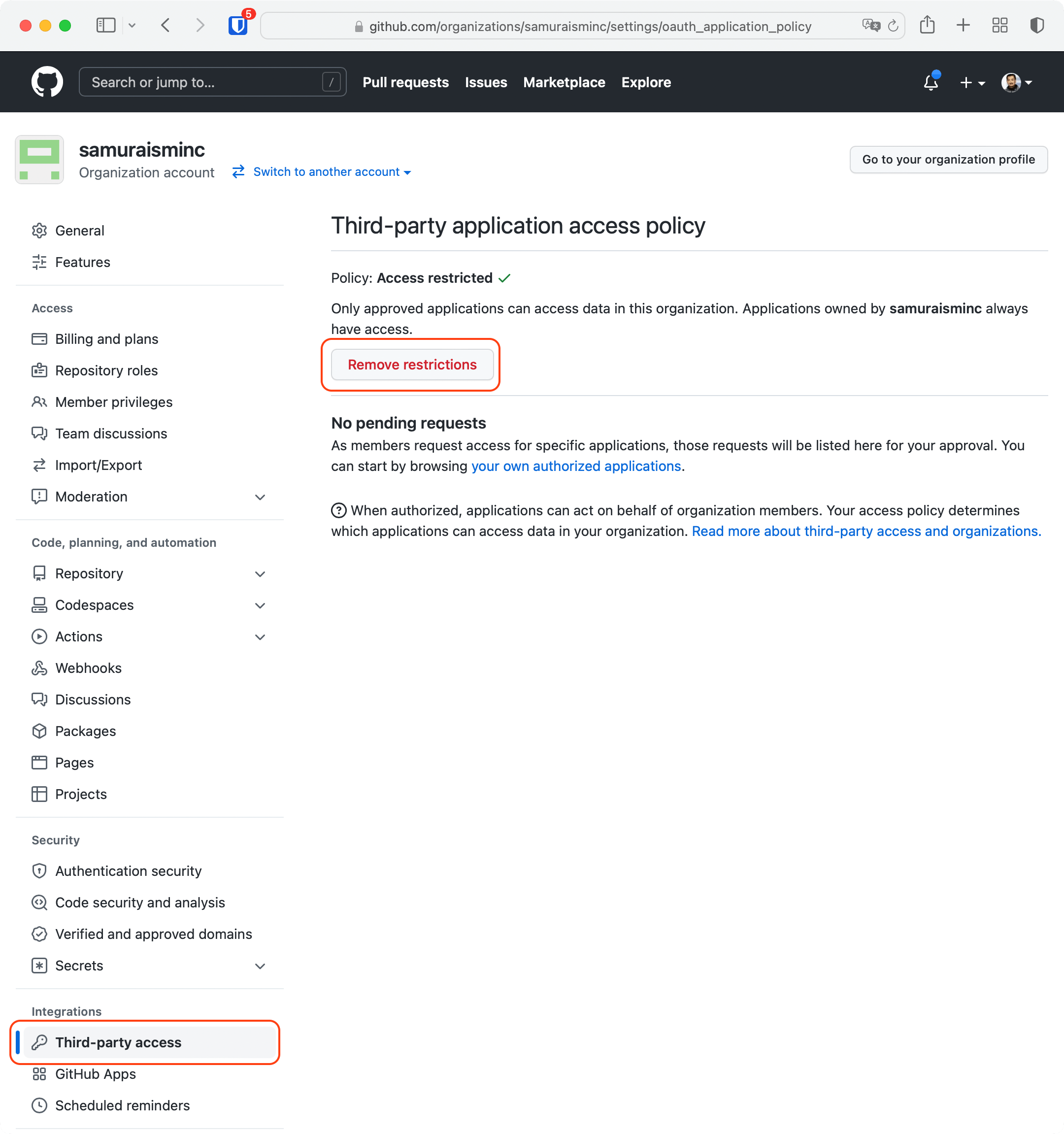This page describes how to configure CIclone to connect to GitHub Enterprise Cloud.
Steps
1. Open [Settings]>[Applications]>[Authorized OAuth Apps] at github.com, click “JetBrains IDE Integrations”
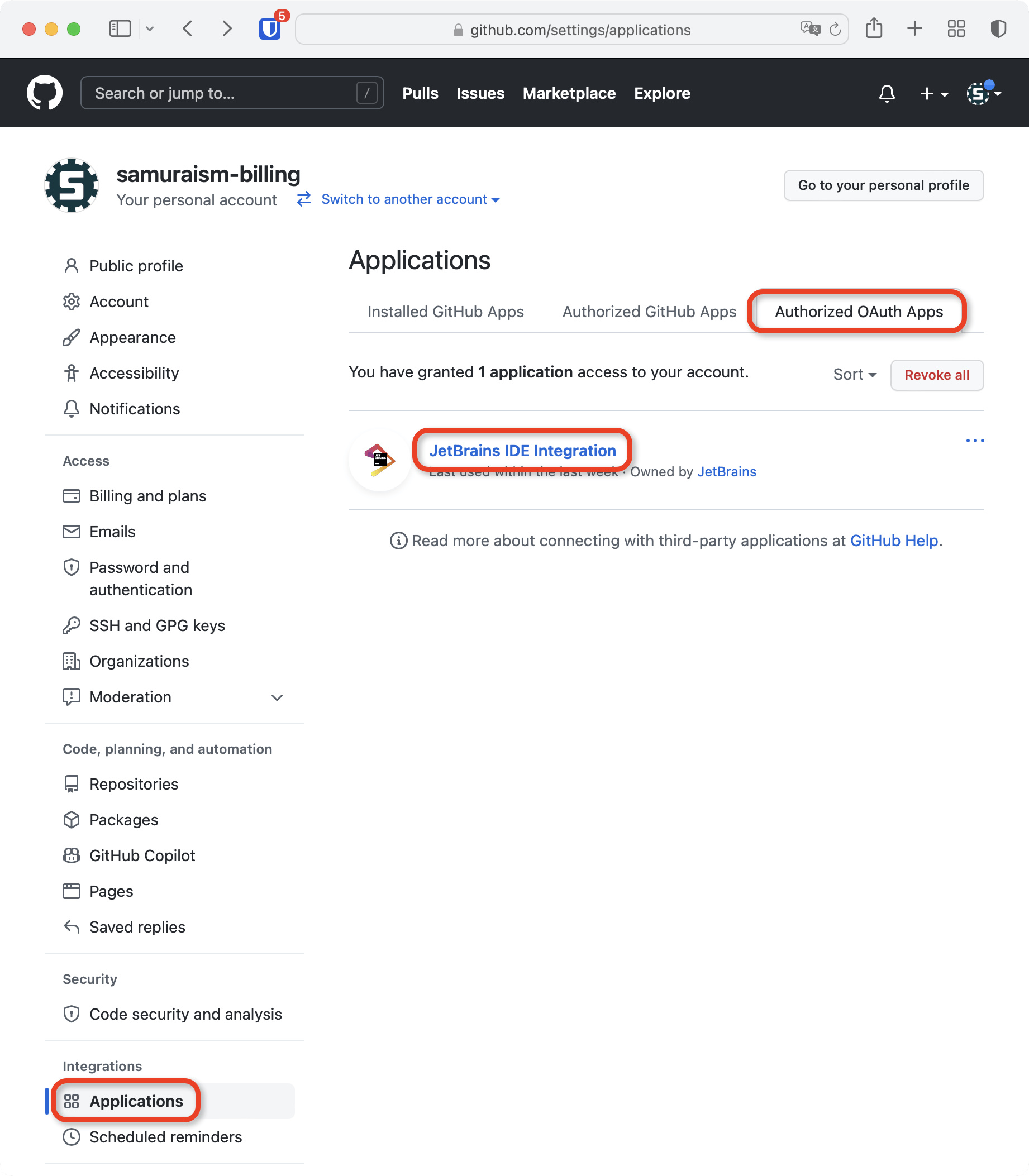
2. click [Request] for the organization you need an access
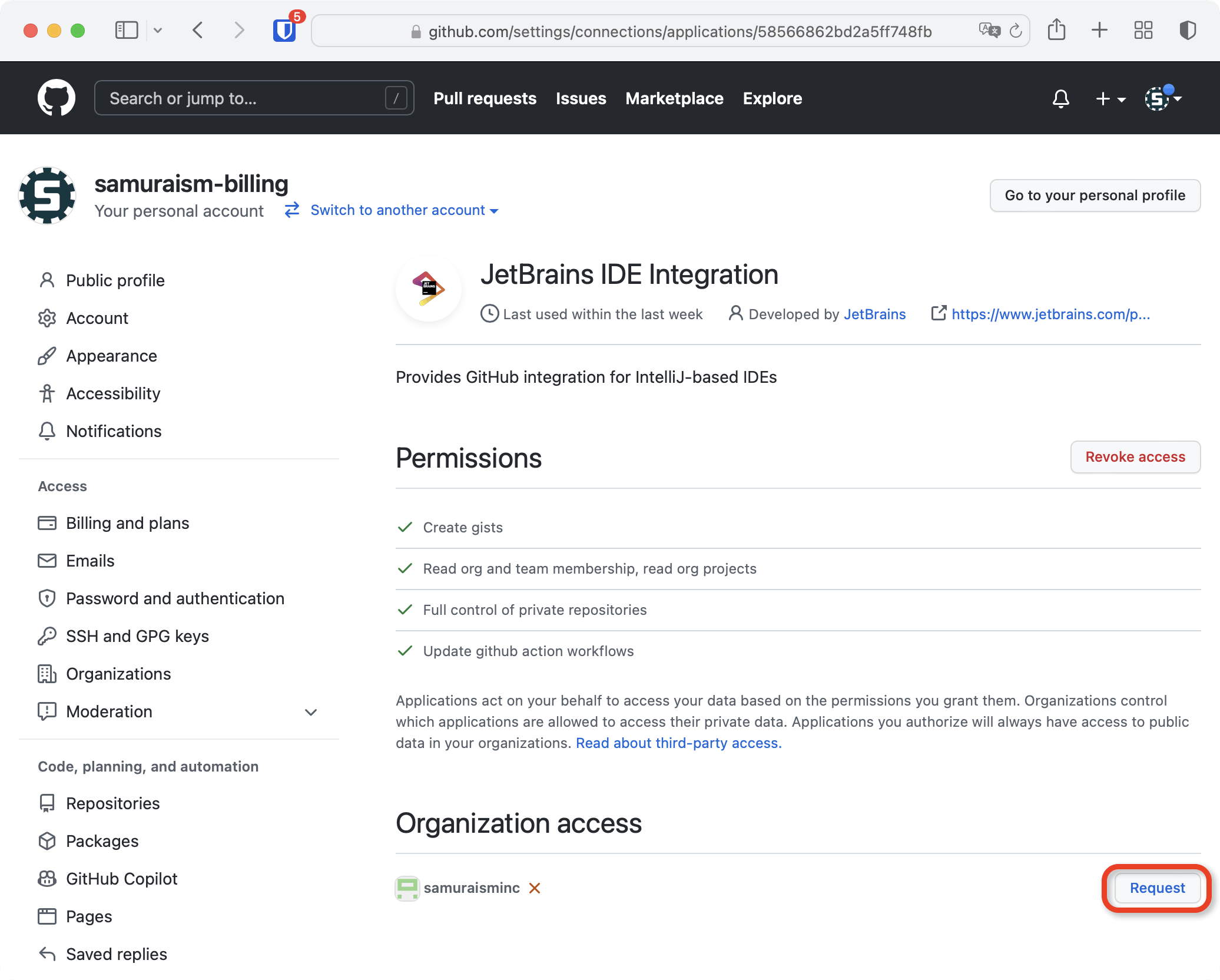
3. click [Request approval from ownwers]
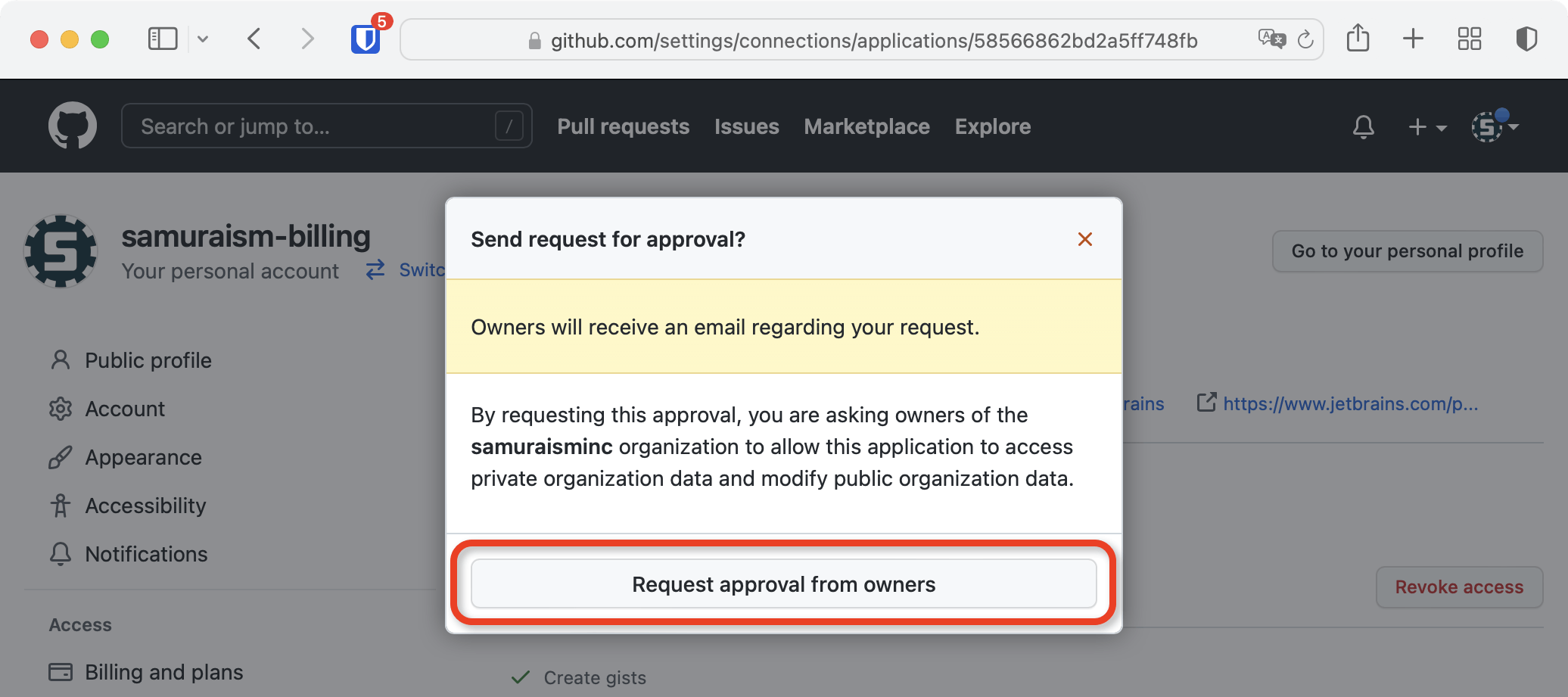
4. open [Settings]>[Integration | Third-party access] with organization admin account, and click [Review]
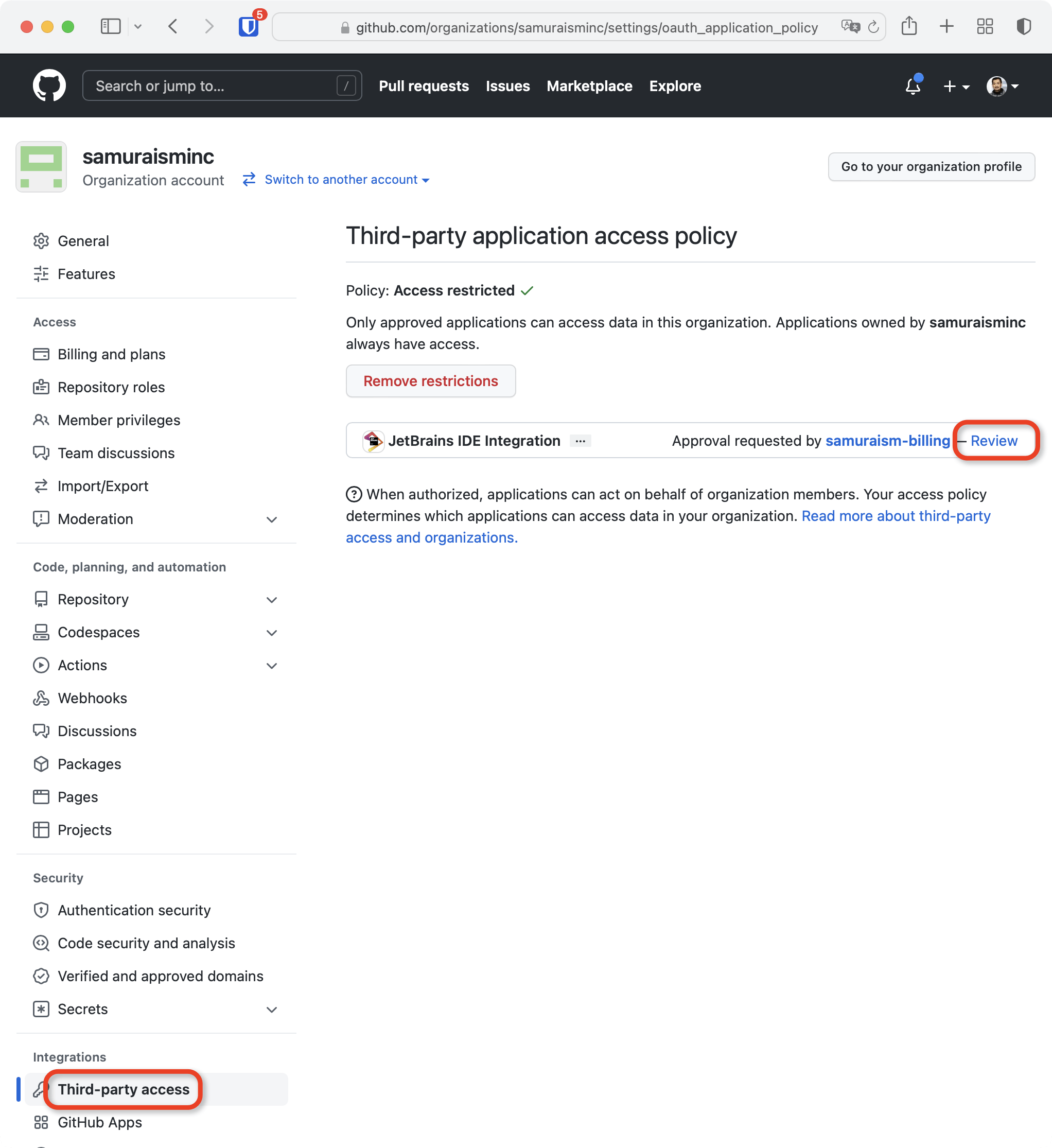
5. Check the request detail, and click [Grant Access]
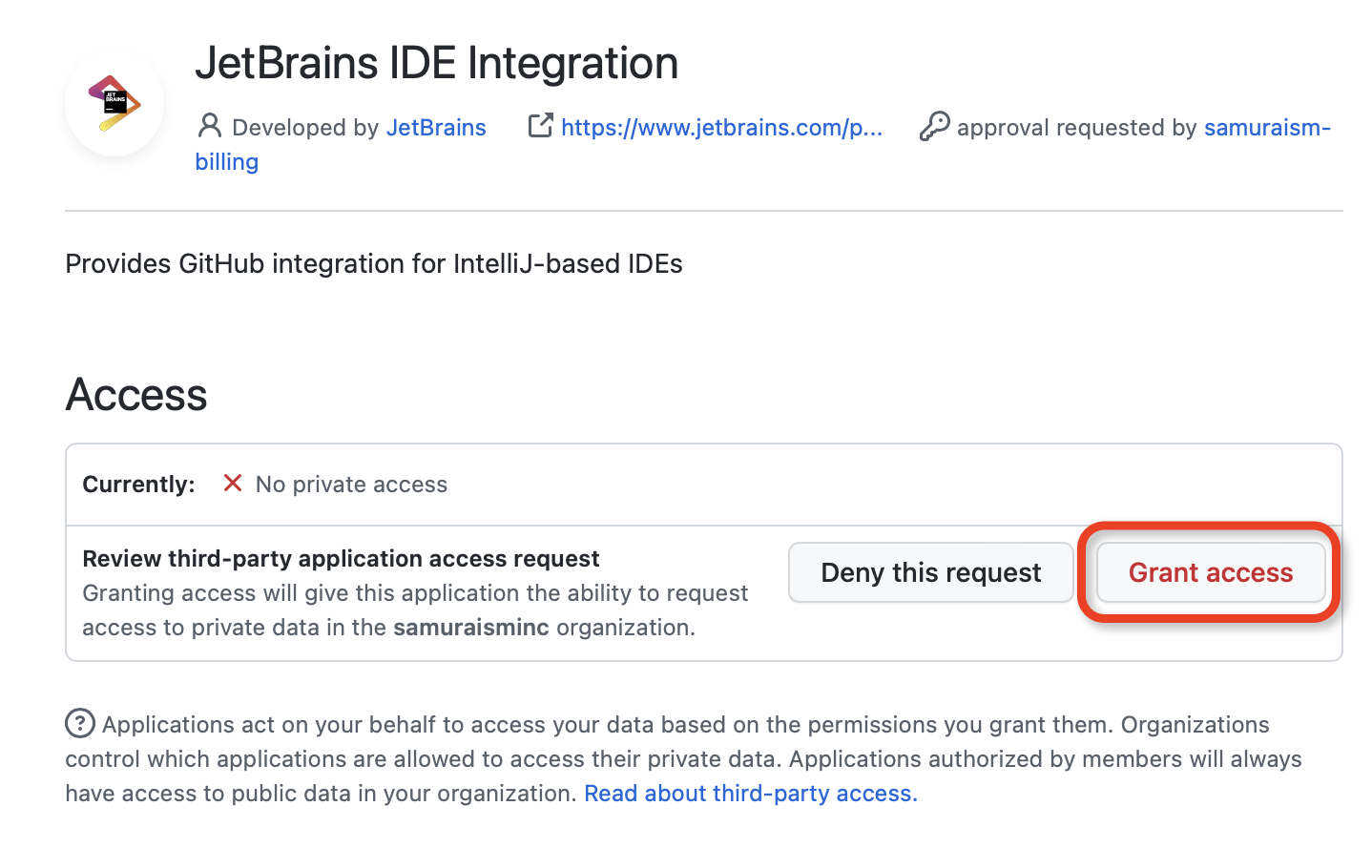
6. It’s all done. You cIf you see [Approved] in the list of third-party application access, it’s all done!
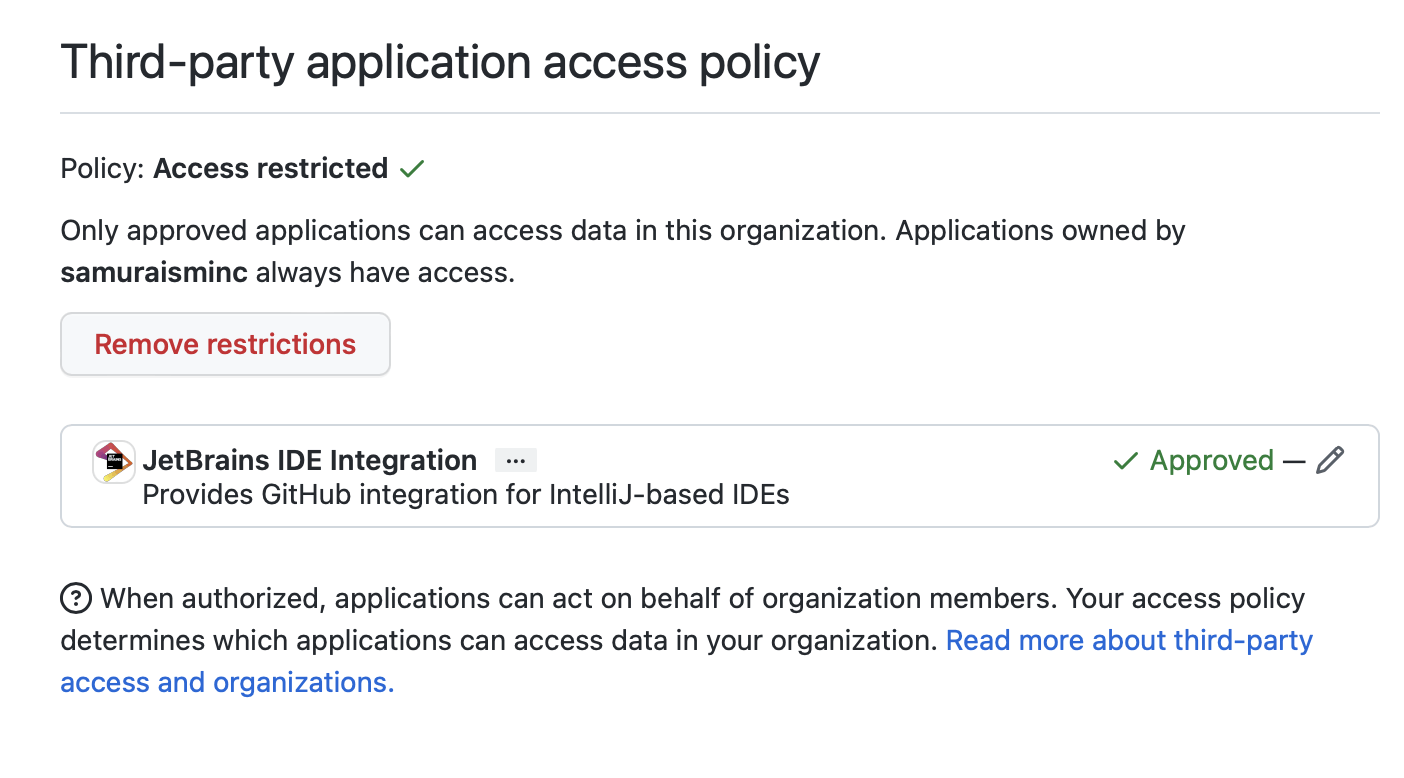
You can also approve all incoming access request by clicking [Remove restrictions] at [Settings]>[Third-party application access policy].