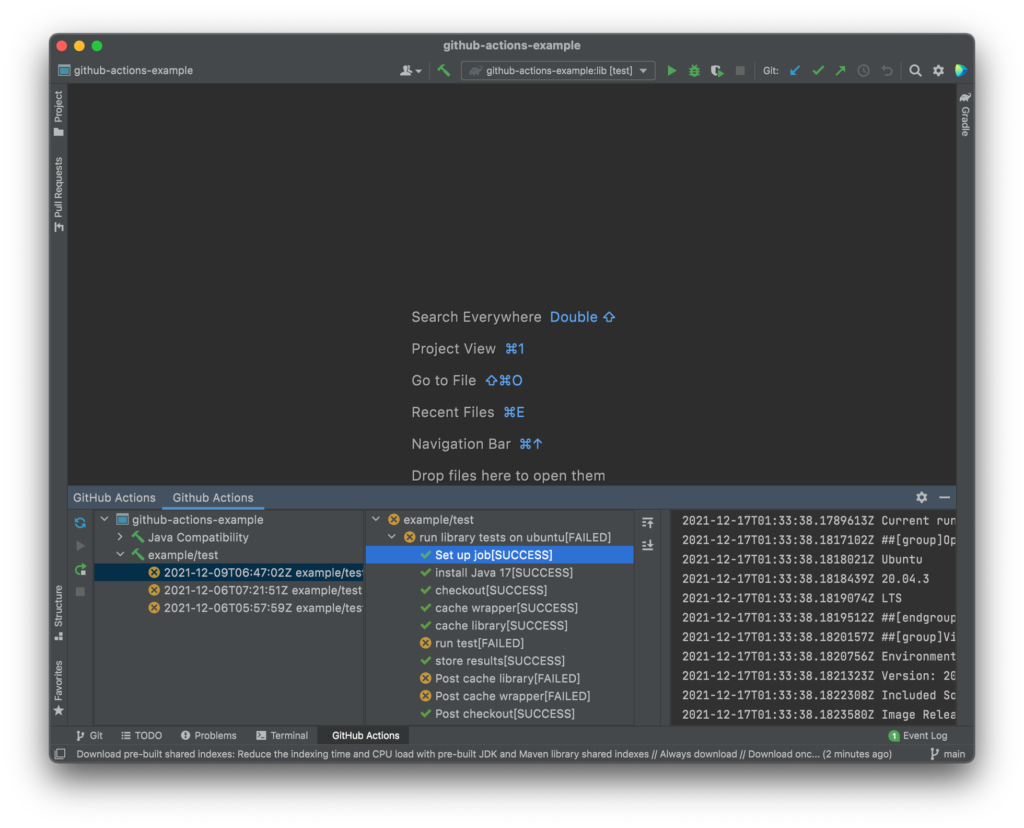This section describes how to see a workflow log.
Instructions
1. Open the GitHub Actions tool window by clicking GitHub Actions tab at the bottom of the IDE window.
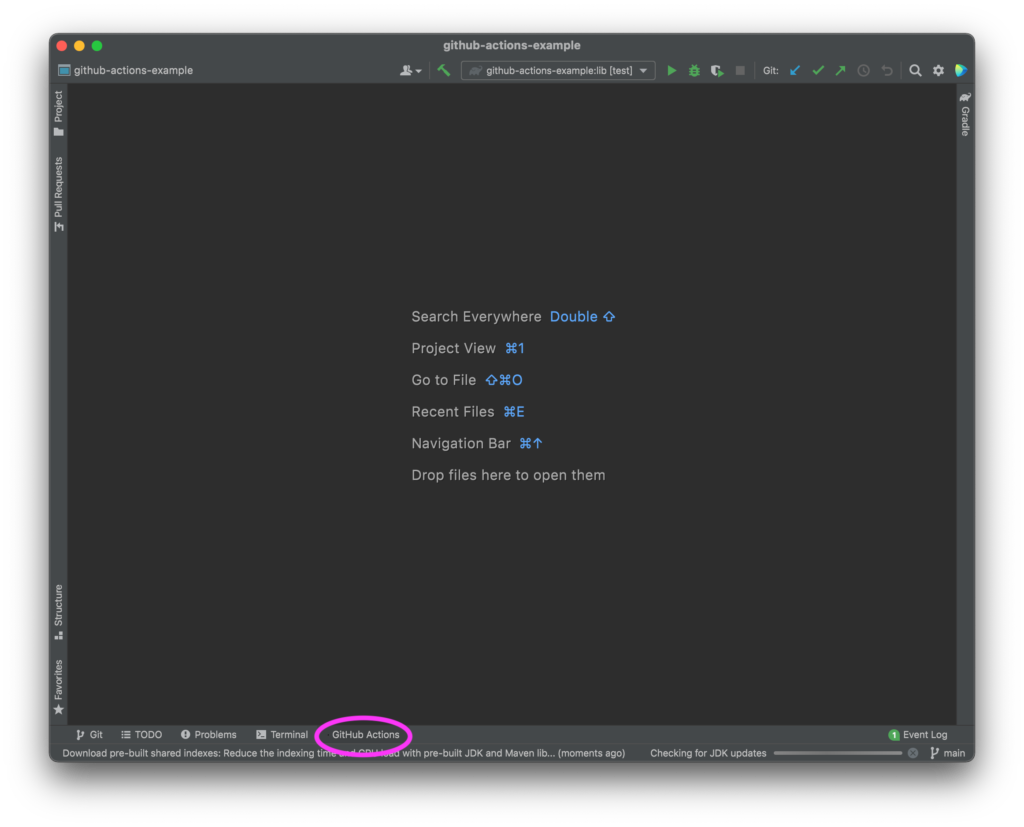
2. Select a workflow run from the left pane.
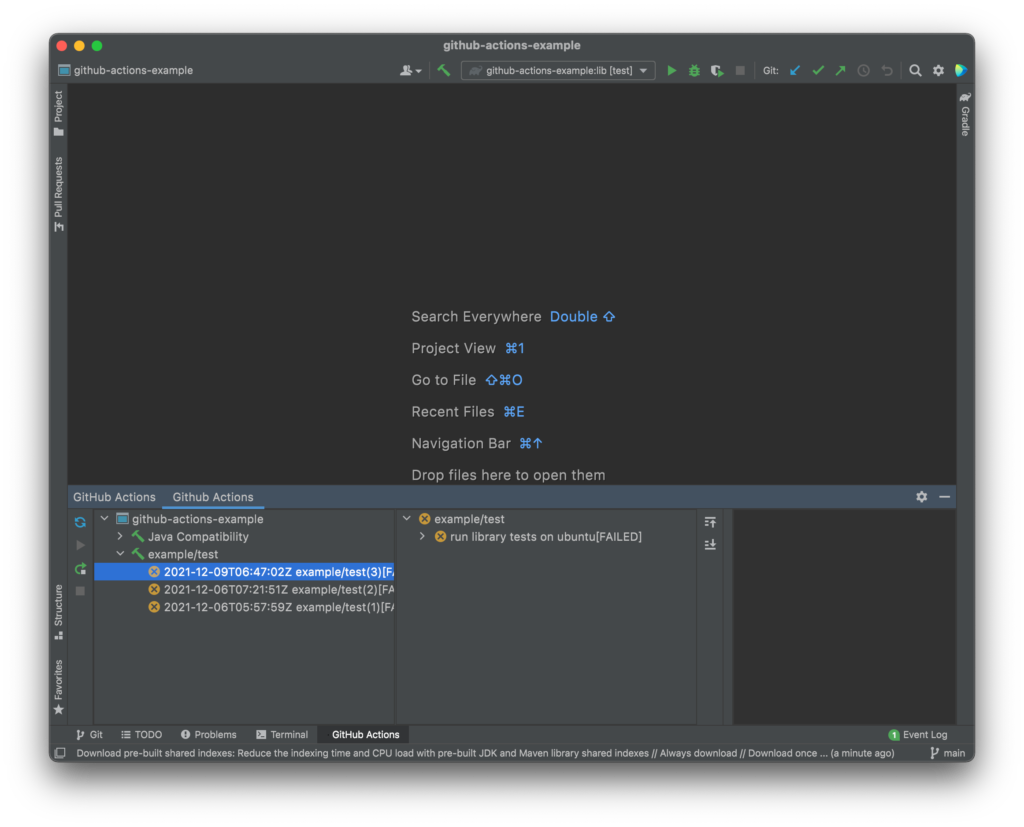
3. Select a job or a step from center pane the log of which you want to see.
4. Logs are in the right pane.
- Downloading logs for the first time takes so a lot of time that instead of showing a logs there will be a message “Logs are not available now” in the right pane. In that case select another job or step a minutes later and select the job/step again, then the logs will be shown in the pane.
- If you have deleted the logs by manual already, the right pane will show a message “Logs are not available now”.