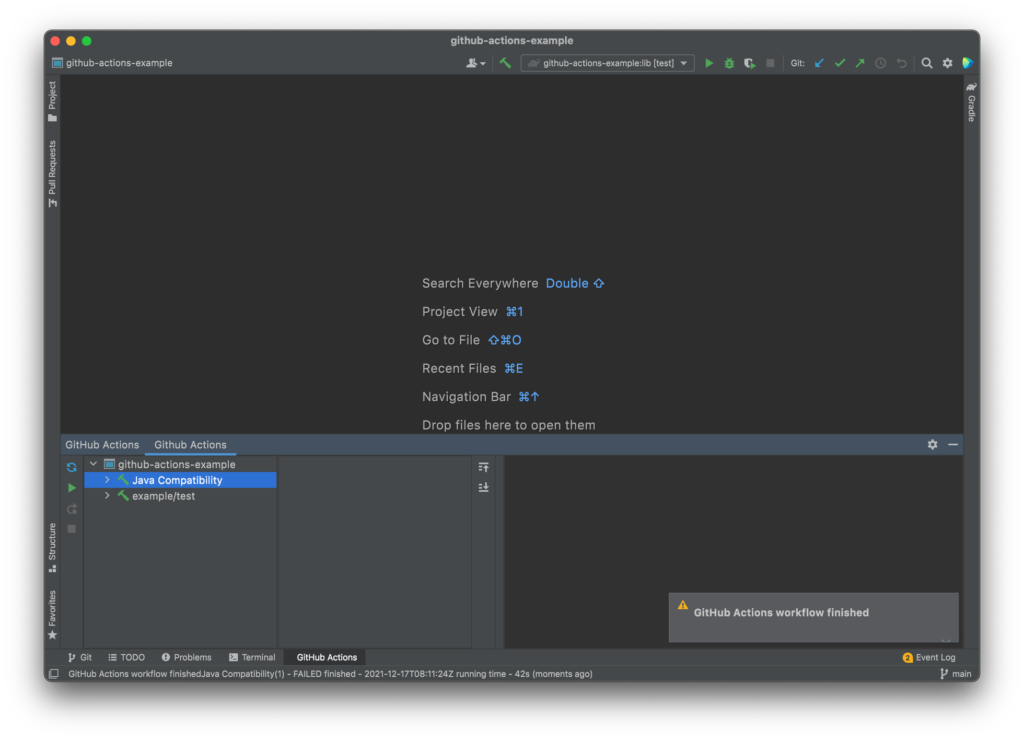This section describes how to run a workflow with CIClone.
Instruction
1. Open the GitHub Actions tool window by clicking GitHub Actions tab at the bottom of the IDE window.
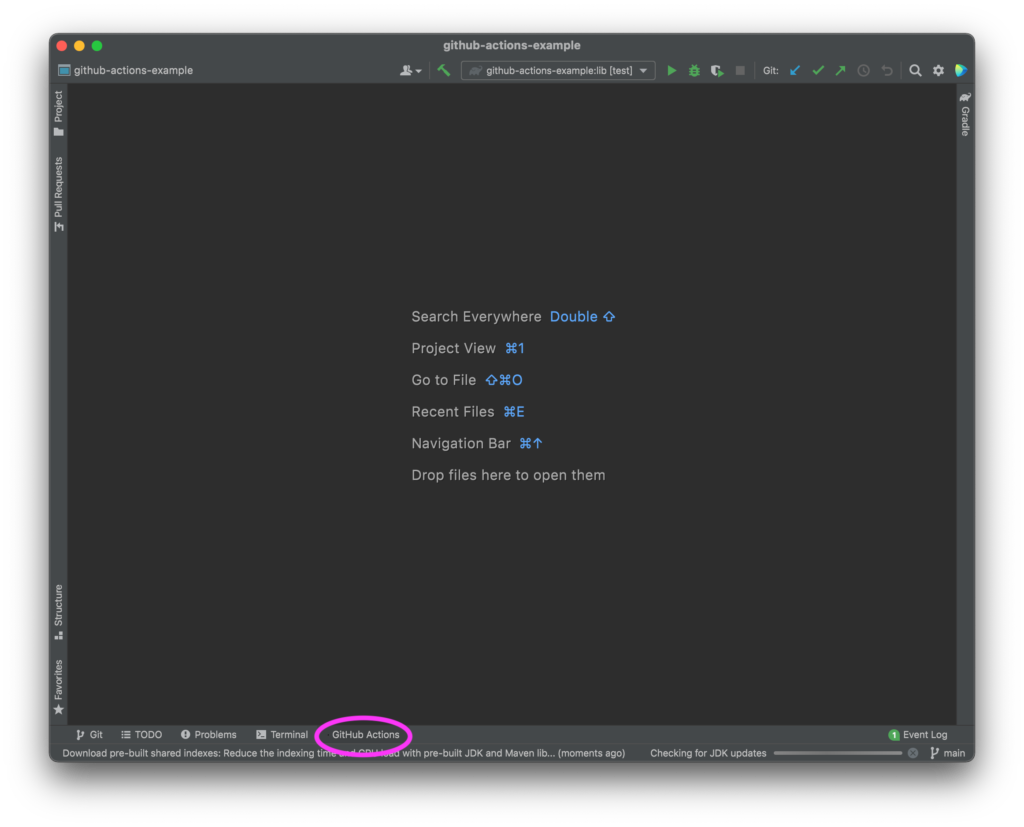
2. Select a workflow to run from the left pane.
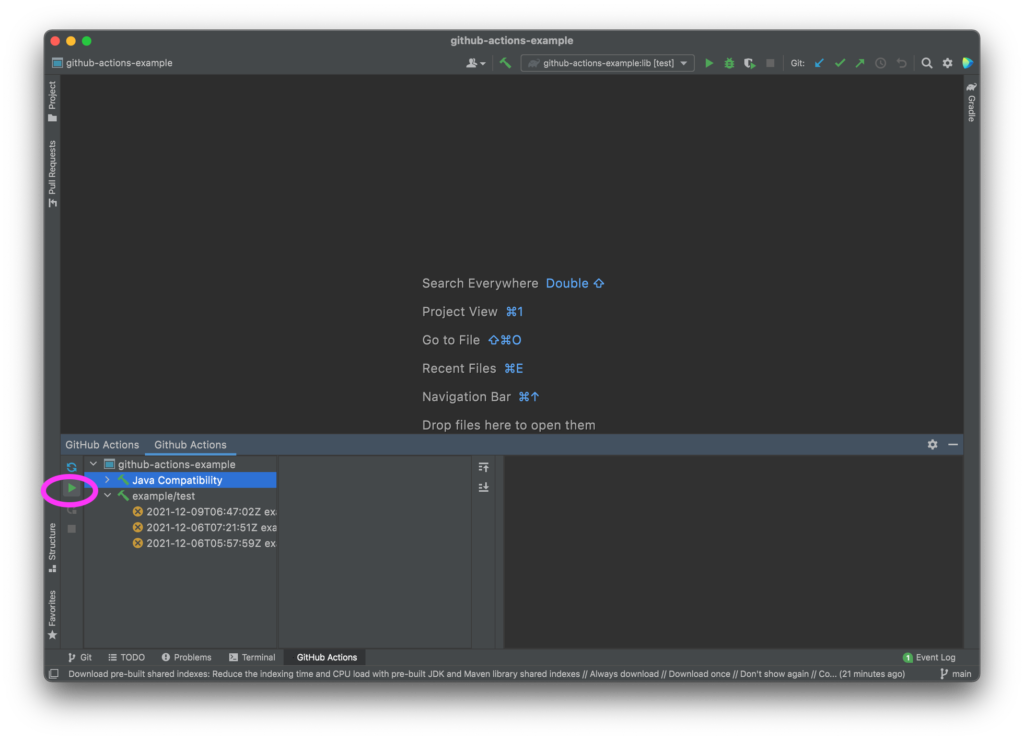
3. Click the [Run] button from tool buttons, then a dialog will appear.
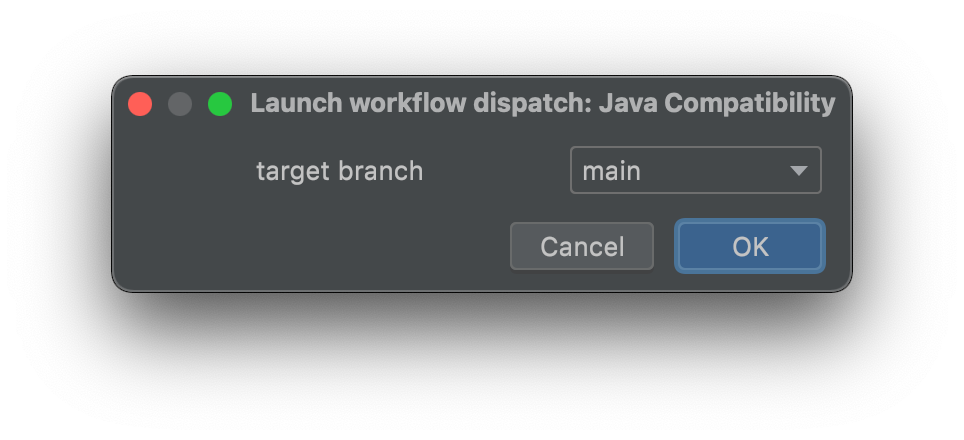
4. Select a branch to run workflow and click [OK] button, then the workflow will run.
5. A balloon at the bottom right will notify you the finish of the workflow.