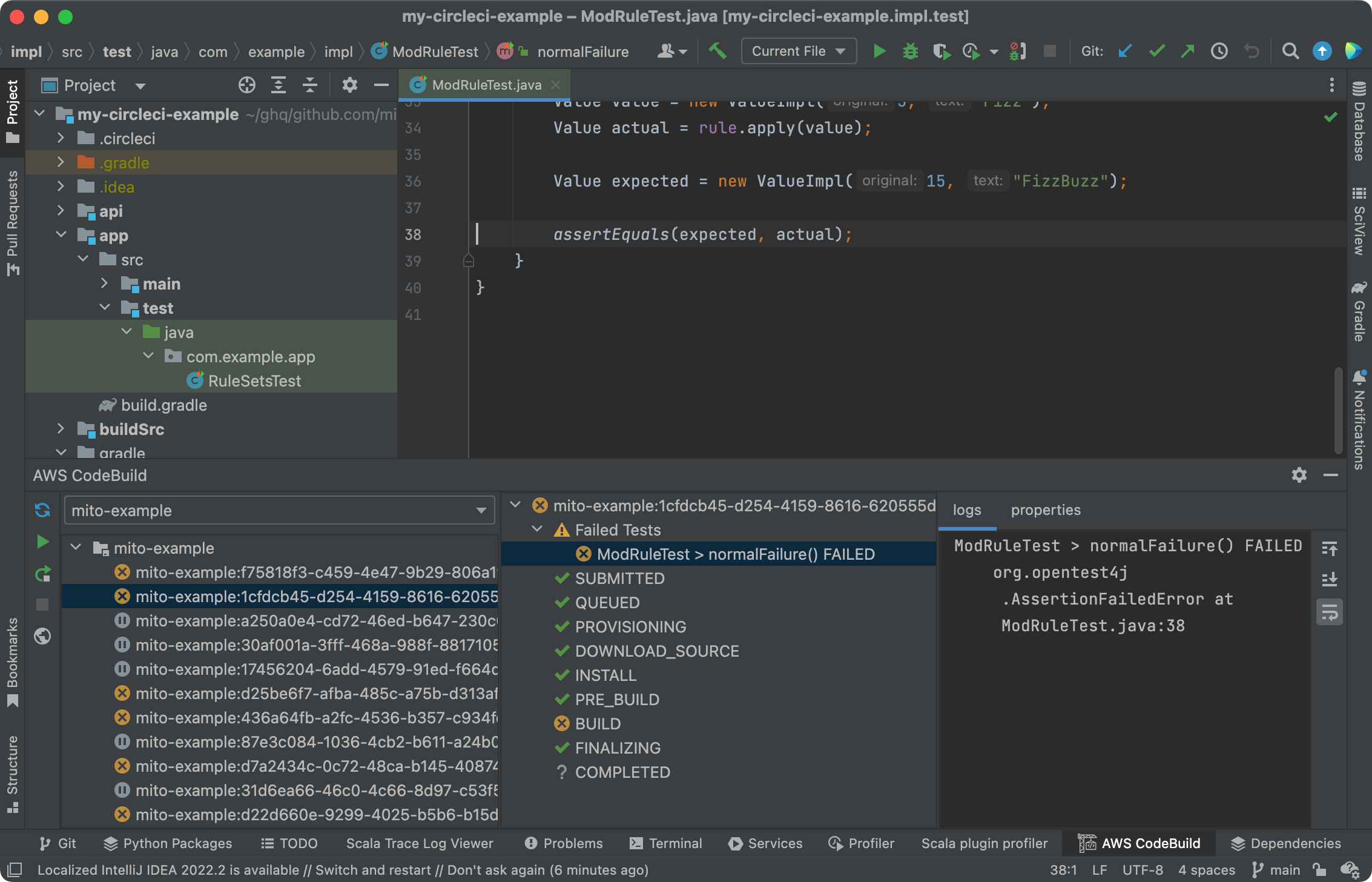This section describes how to open a failed test class from CIclone.
Instruction
1. As described in “Browse build logs on AWS CodeBuild”, select a build in the left pane, all failed tests will be listed at the center pane.
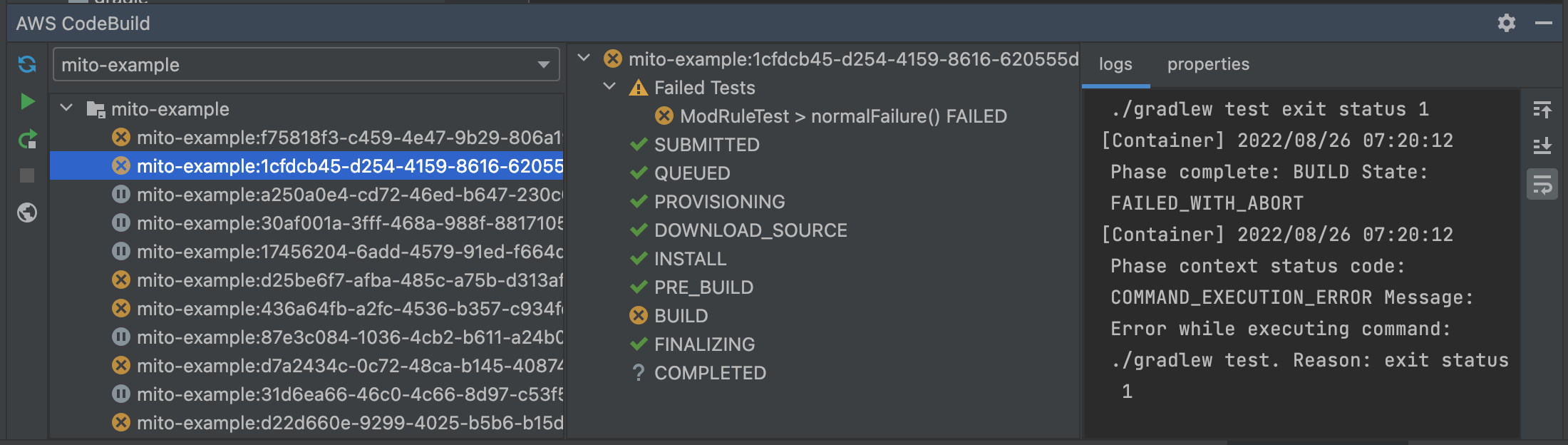
2. Open a context menu at a failed test, and select “Jump To Source” from the menu, you can move to a test class(test file).
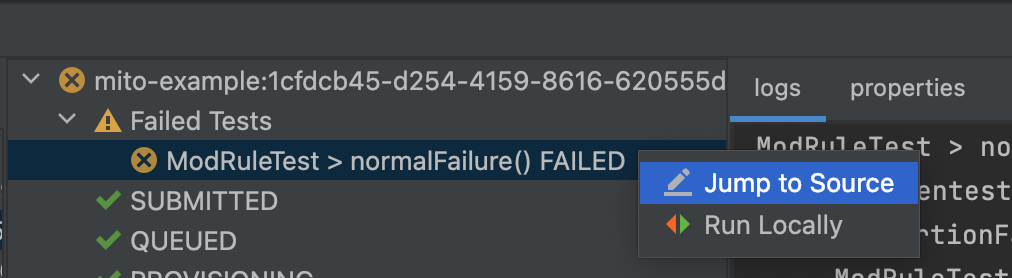
↓