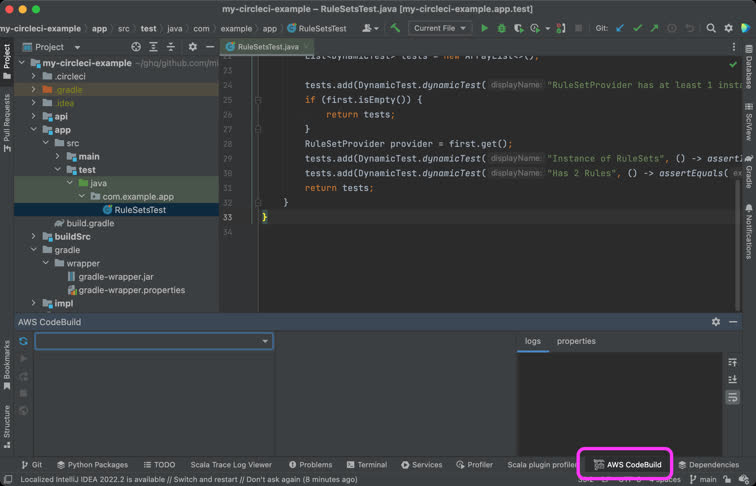This page describes how to configure CIclone to connect to AWS CodeBuild.
Instructions
1. Select Preferences... from IDE menu.

2. Select Tools > AWS CodeBuild from the preferences window.
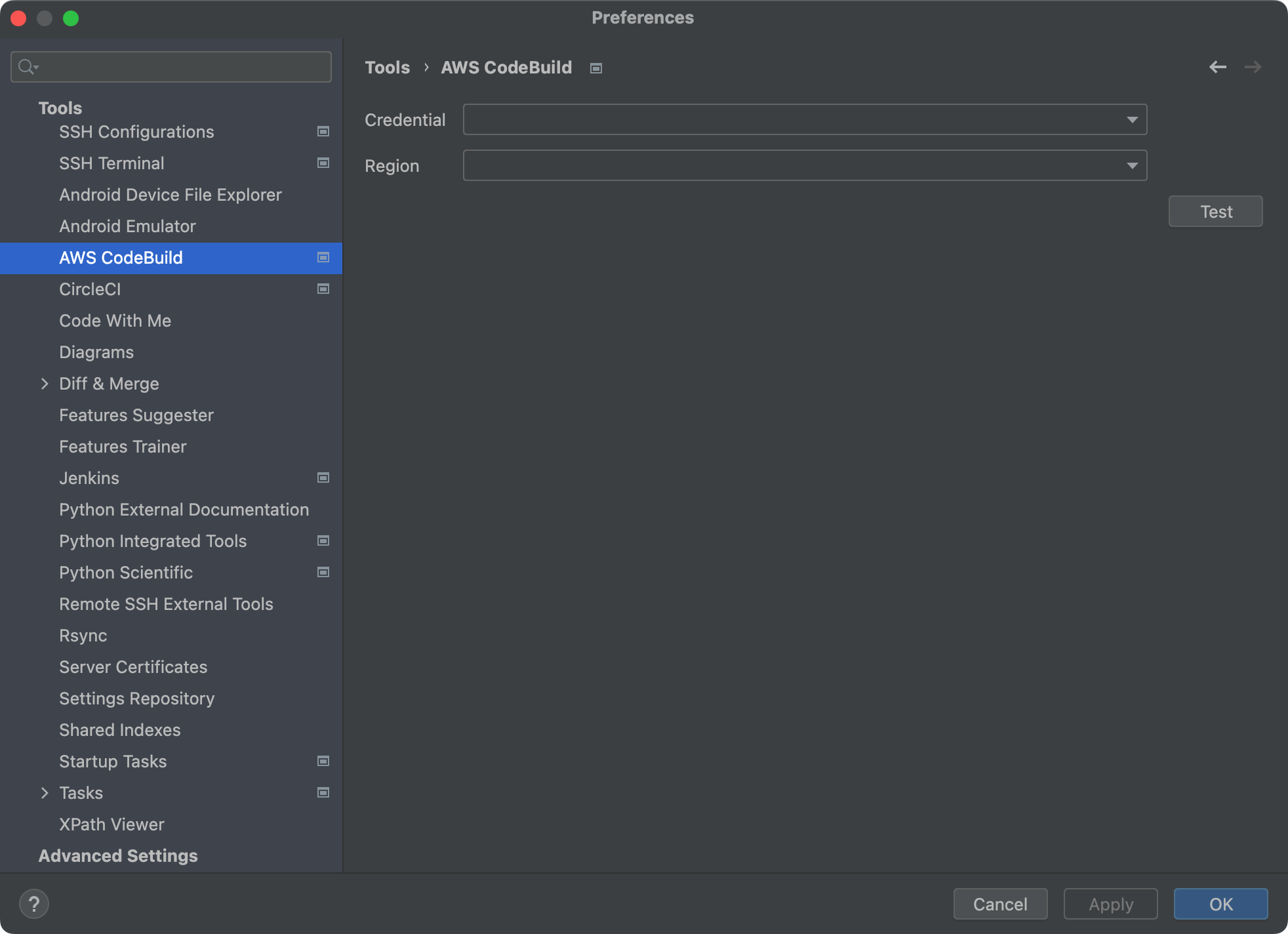
3. Fill the forms as follows.
Using a named profile stored in the local config/credentials files.
Select Profile from Credential.
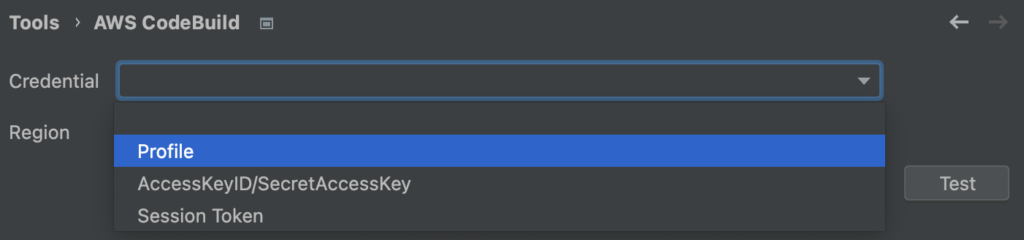
Select an appropriate profile for CIClone to use from the Profile pull down. These profiles are loaded from the configuration files stored in $HOME/.aws/credentials or $HOME/.aws/config.
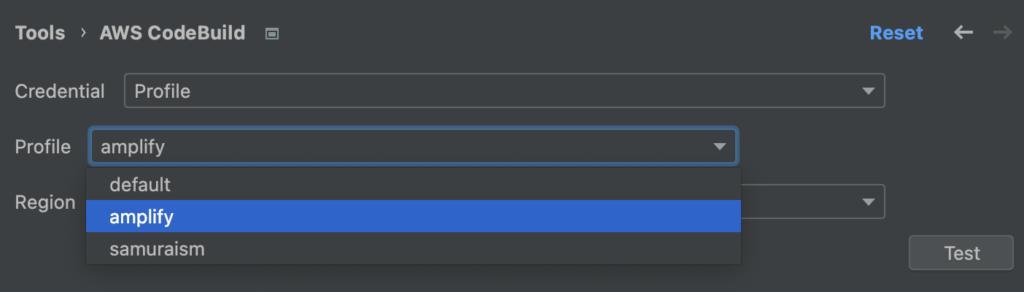
Region will be automatically selected if the selected profile has a configured region.
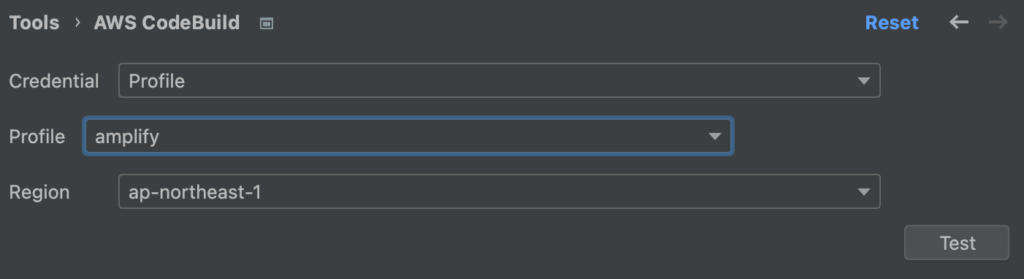
You can select another region than automatic selection to use AWS CodeBuild in the region.
Using a specific access key ID and secret access key pair.
Select AccessKeyID/SecretAccessKey from Credential.
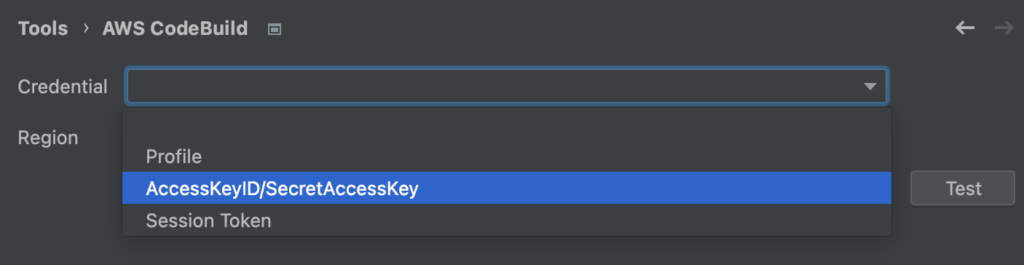
Fill Access Key ID , Secret Access Key and Region.
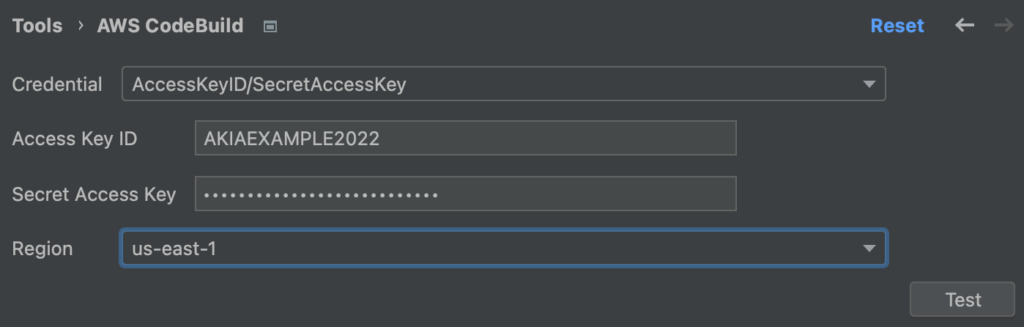
Using a session token got by MFA.
Run AWS CLI command in terminal with your MFA devices.
aws sts get-session-token \
--duration-seconds [duration seconds to use session] \
--serial-number [your device arn or device serial number] \
--token-code [the code your device provides]
then you will get the response like as follows.
{
"Credentials": {
"AccessKeyId": "AKIAEXAMPLE",
"SecretAccessKey": "abcdefg",
"SessionToken": "AQoEXAMPLE/HsDFLuAH/IFA",
"Expiration": "2022-01-02T15:04:05"
}
}
Select Session Token from Credential.
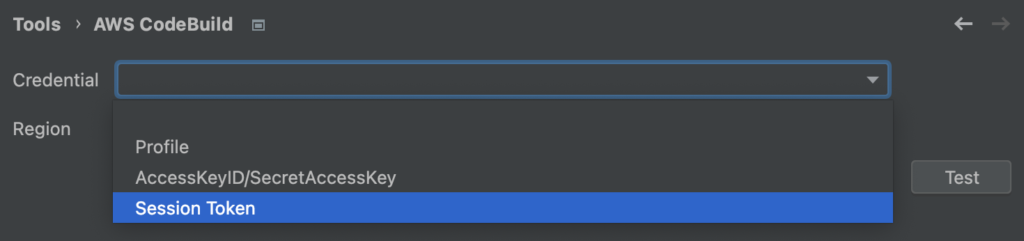
Fill Access Key ID , Secret Access Key , Session Token and Region .
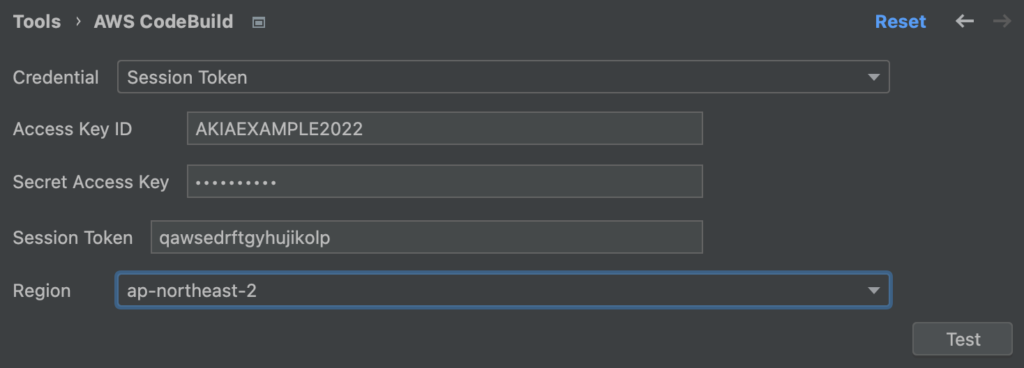
4. You can test your configuration made at the instruction 3.
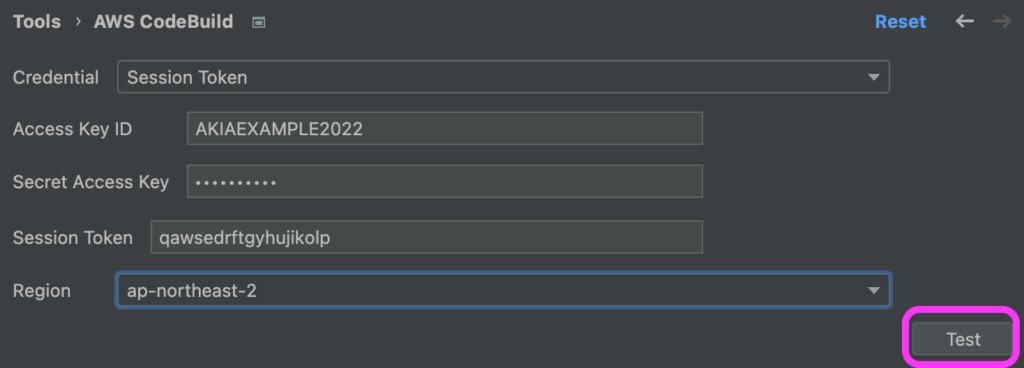
When the test passes, a dialog will be shown as follows.
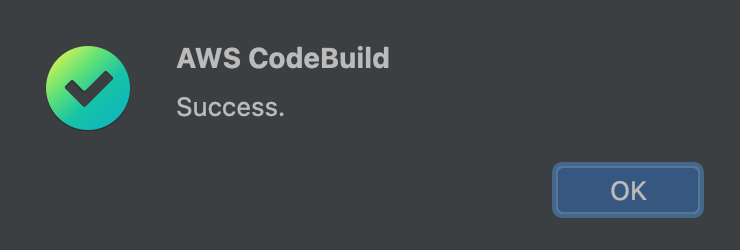
When the test fails, a dialog will be shown as follows. Please review the form again.
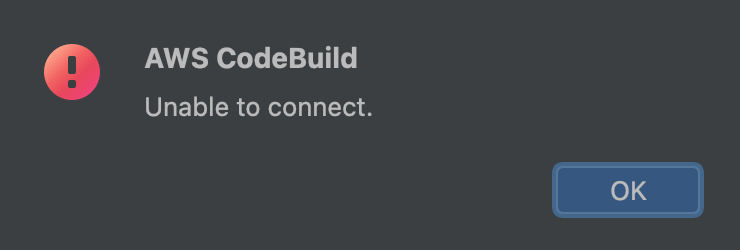
5. Click OK button of the preference window. Then you can see AWS CodeBuild tab at the bottom of the IDE.