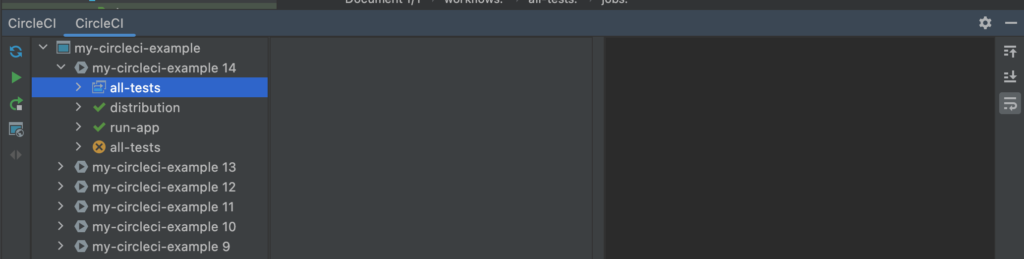This page describes how to rerun a workflow on CircleCI with CIClone.
Prerequisites
The CircleCI connection should be configured as described at here.
Instructions
1. Click CircleCI tab at the bottom of the IDE, then CircleCI toolwindow will be appeared.
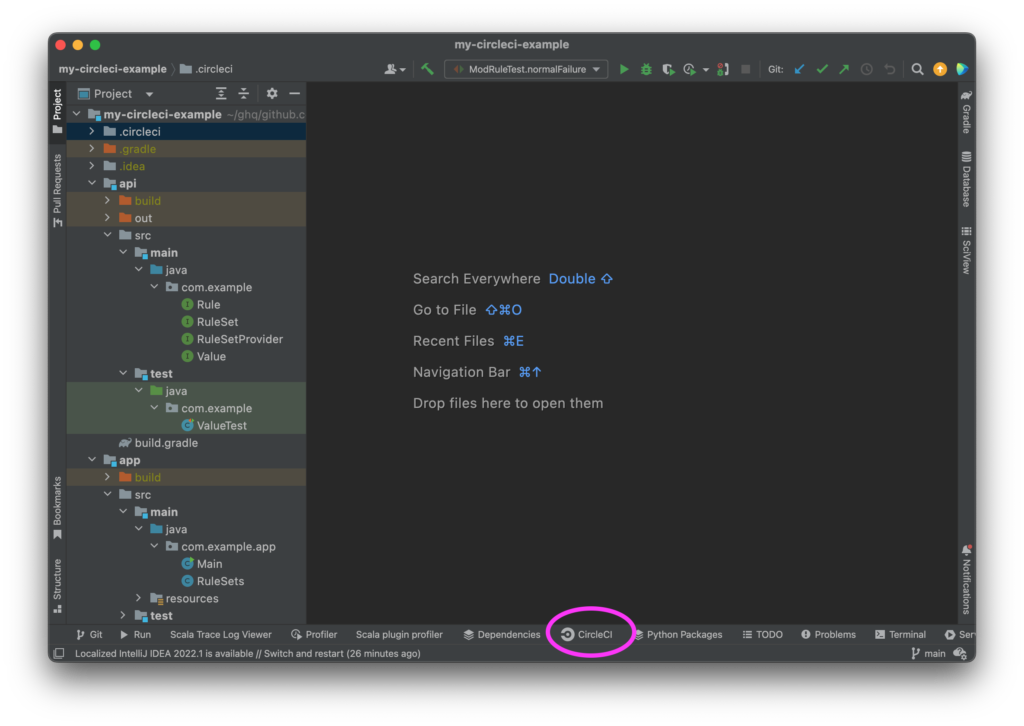
2. Click Reload button at the left-top of the toolwindow, then the latest pipelines(up to maximum pipeline size) will be appeared in the left pane.
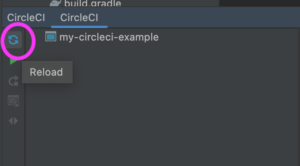
↓
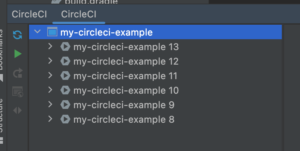
3. Drill down in the left pane and select the failed workflow, you will be able to click the Rerun button.
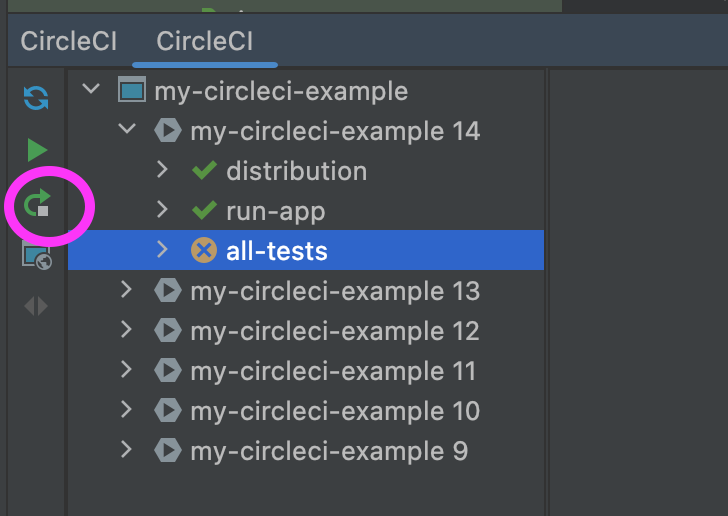
4. Click the Rerun button, the workflow will runs again.
5. Click Reload button at the left-top of the toolwindow, then you can see a new rerunning workflow.