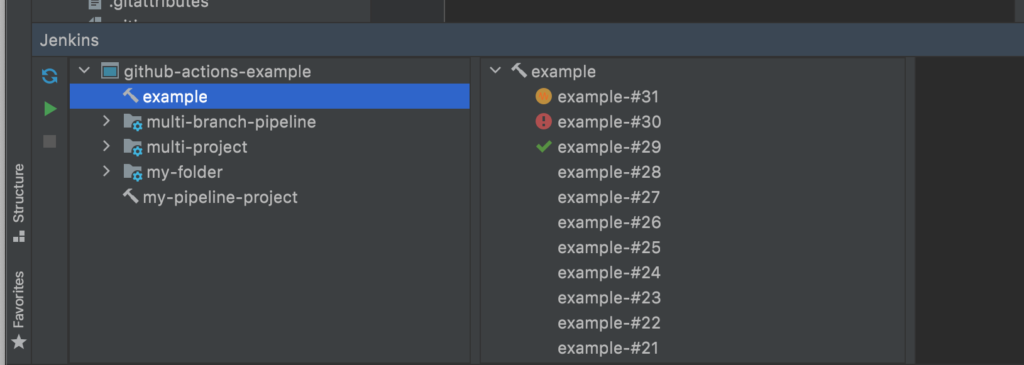This page describes how to run a Jenkins job from CIClone.
Prerequisites
The Jenkins server connection should be configured as described at here.
Instructions
1. Click Jenkins tab at the bottom of the IDE, then Jenkins toolwindow will be appeared.
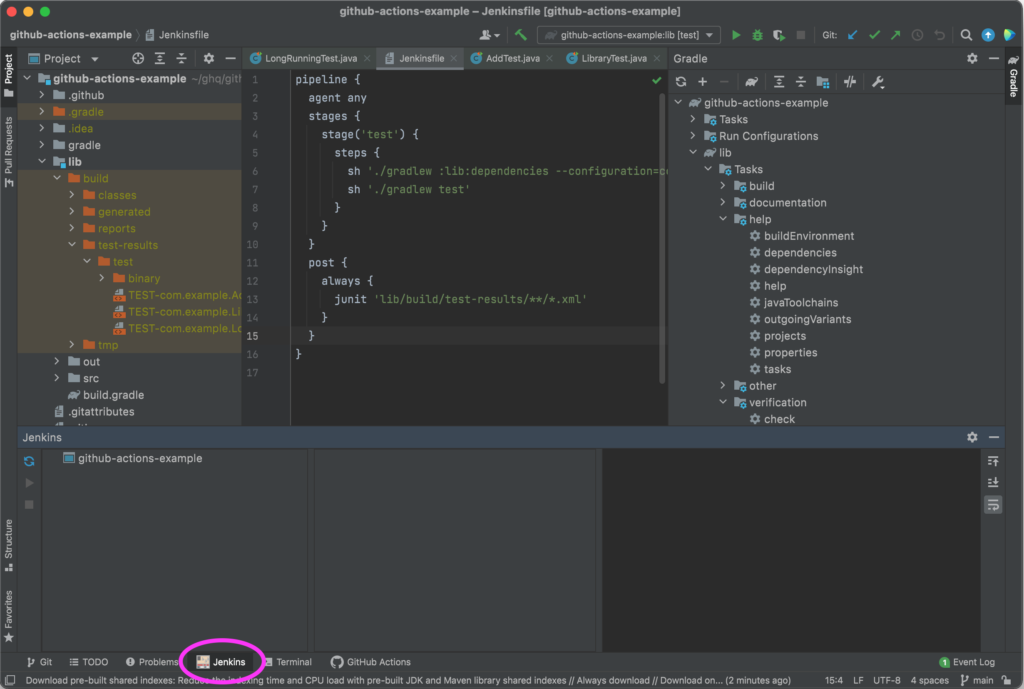
2. Click Reload button at the left-top of the toolwindow, then all jobs are appeared at the left pane.
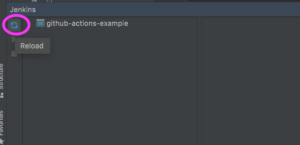
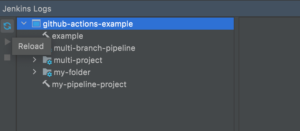
3. Select a job, which is an item with a hammer icon ![]() at the left pane, then
at the left pane, then Run ![]() button is enabled.
button is enabled.
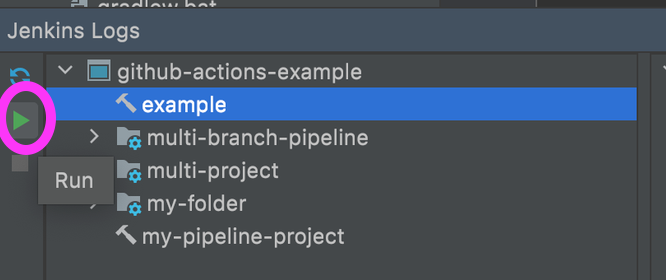
4. Click Run ![]() button, the Jenkins server will start the build. The build you started will be shown at the top of builds in the center pane.
button, the Jenkins server will start the build. The build you started will be shown at the top of builds in the center pane.