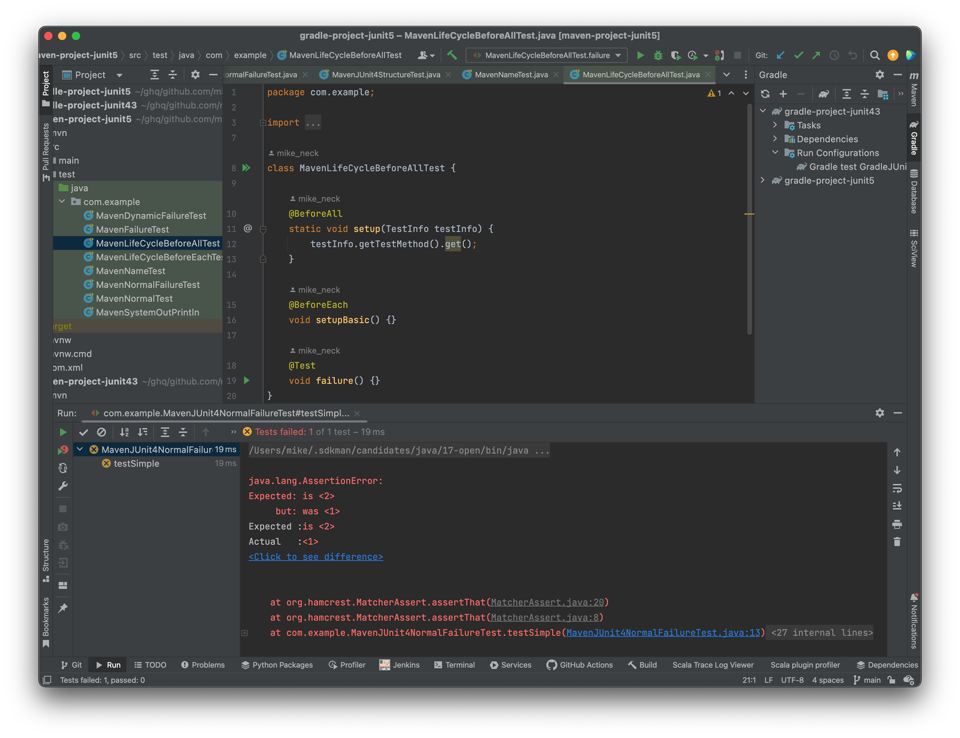This section describes how to run a failed test case on Jenkins in a local environment with CIclone.
Instruction
1. As described in “How to see a build logs on Jenkins with CIclone”, select a build in center pane, all failed tests are listed at bellow the build.
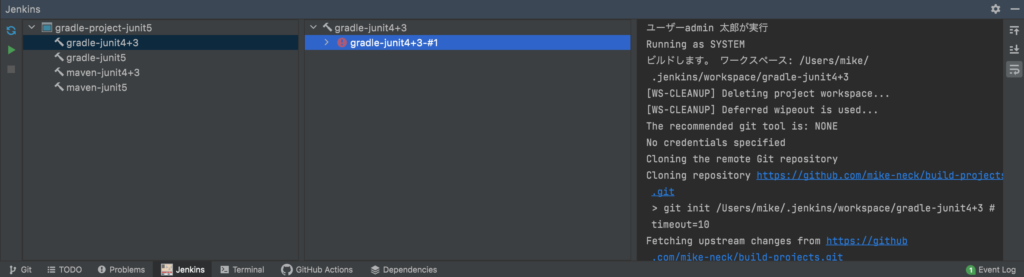
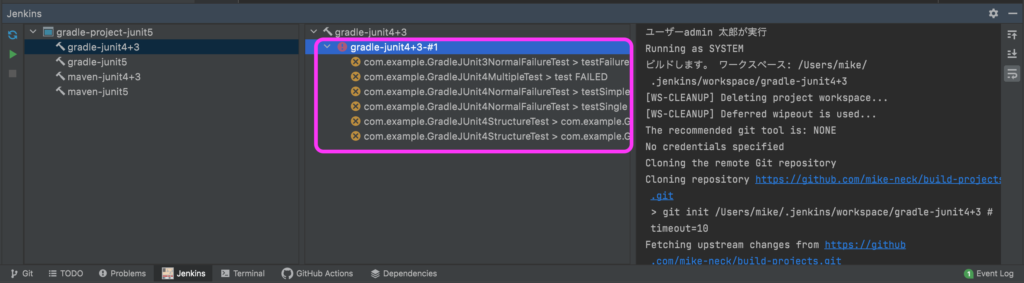
2. Open a context menu at the failed test in the center pane.
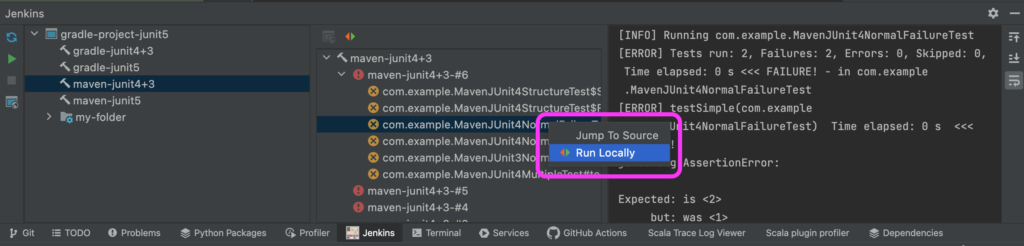
3. Select “Run Locally” from the context menu, then the failed test will run in local.